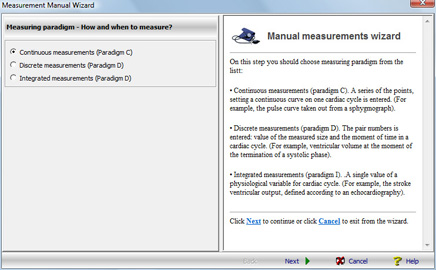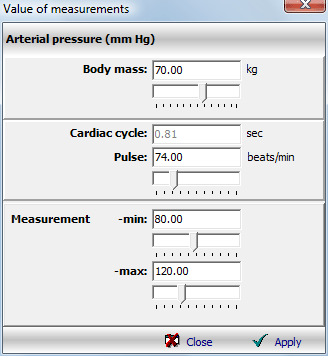|
Computer implementation > Measurements page > Manual measurements
|
Manual measurements
The panel "Manual numeralization" is intended for performance of operations with packages of measurements, namely:
- creation of a new package of measurements,
- manual change of a current package of measurements.
The procedure of manual input of measurements of the physiological parameter is intended for creation of a unit in the package of measurements on the basis of graphic curve image. For the performance of this procedure BMP, JPEG, WMF files, obtained during the scanning, can be used. The input procedure consists in the indication of a sequence of the points belonging to the curve, and also dimensional characteristics of curve. The input of measurements can be performed by one of three ways according to the chosen measuring paradigm.
The measuring paradigm is being chosen by a user.
Measuring paradigm |
Object of measurements | Description |
|---|---|---|
C |
Continuous on an heart cycle | The curve is diagramed as a series of points belonging to its schedule in the range of one cardiac cycle. It is the fullest way of numeralization, that is suitable for use in the identification procedure with integral criterion or maximum criterion. |
D |
Pair (minimum, maximum) | Value of a physiological variable and the moment of its measurement within a cardiac cycle are set only (for example, end-systolic ventricular volume and moment of termination of a systolic phase). |
I |
Single value | Only one integral numerical value of physiological curve is assigned in the range of one cardiac cycle (for example, average arterial pressure, ventricular stroke volume). |
|
||
|
|
|
|
|
||
|
Computer implementation > Measurements page > Manual measurements
References on the topic:
© Samara-Dialog Ltd. 2004-2009 |