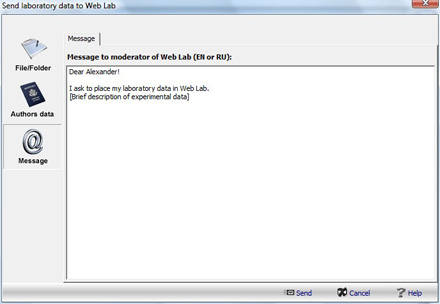Data hosting in Web laboratory
Each user can transfer his laboratory data for hosting in Web laboratory. The user laboratory data are usually transfered to a moderator of Web laboratory by the Simple Mail Transfer Protocol (SMTP). The laboratory data already saved in Personal laboratory or in the PC file system are usually used for transfer. To begin the transfer procedure in the dialog box of data opening you need to right-click on a chosen file and choose a point "Transfer to Web laboratory" from the contextual menu. In the dialog box of data transfer fill-in the field of call to moderator with brief description of laboratory data (in Russian or English).
|
||
|
|
|
|
Computer implementation > Additional options > Data hosting in Web laboratory
© Samara-Dialog Ltd. 2004-2009 |